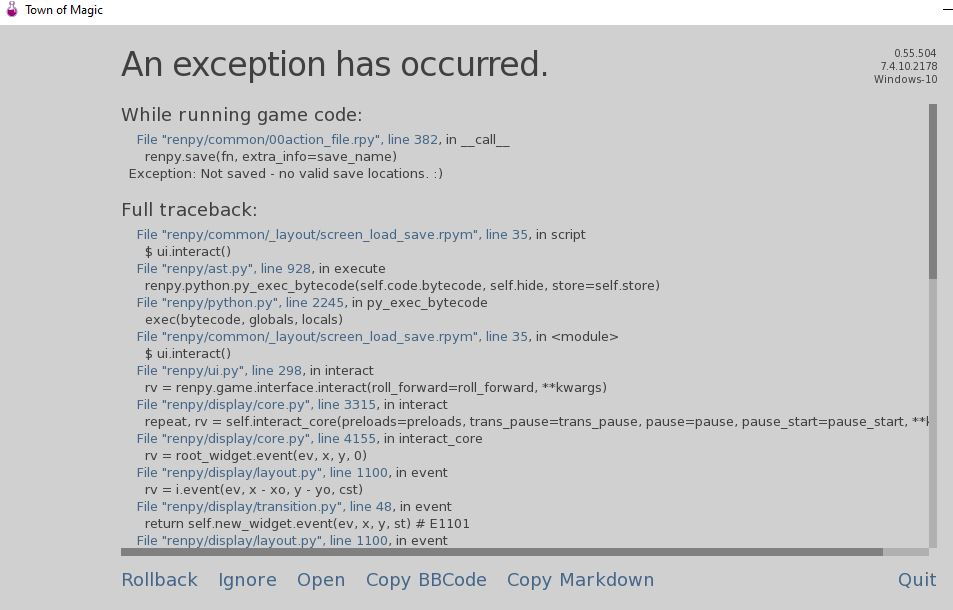You can find the tower by going to the ice teleportation crystal in the frozen continent, and trying to TP from there.
Wombilly
5
Posts
12
Following
A member registered Feb 05, 2021
Recent community posts
I get the same issue, may be because your windows account name has a non-UTF8 character (char like éèàùïü ... )
Best way to solve this is to use another Windows user with no special character, and put your save on this user. The folder with the save files should be here : C:\Users\[username]\AppData\Roaming\RenPy\ (the AppData folder is hidden by default)